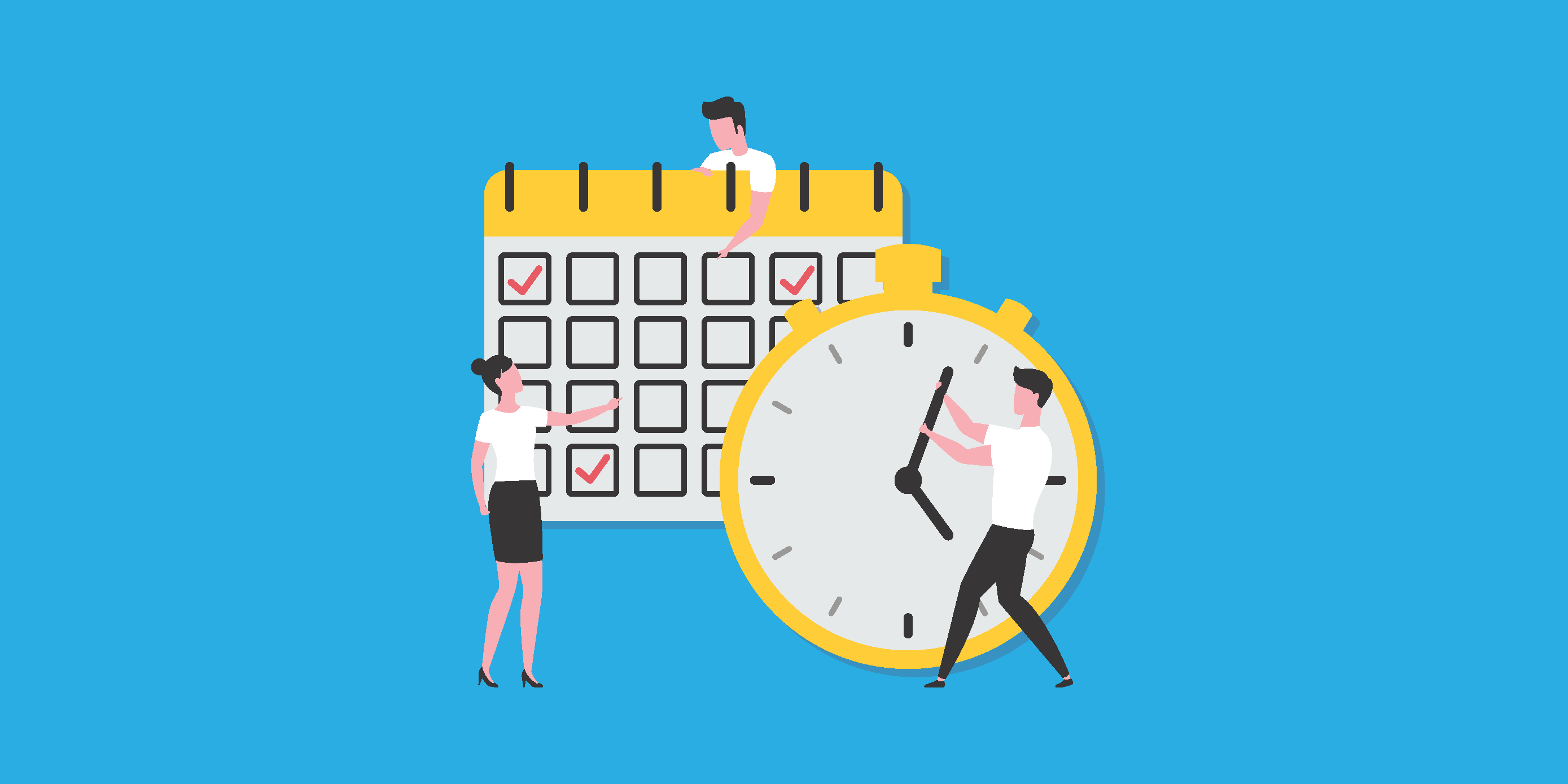If you’re like most companies, you have hundreds of small, or micro, orders to fulfill every day. The strategy for making money in this production environment is automation. But where do you start? Here are 10 areas. Not all are relevant for your company, but it should get you thinking.
Web-to-print
Your web-to-print portal is critical for connecting to your clients. It gives them total access and they do the heavy lifting inputting information to print and ship an order.
Connecting your web-to-print platform to you Print MIS system will create a touchless workflow with significant savings: no re-keying of data, fewer human errors, quicker streaming to production, faster turnaround, tighter cost control and greater efficiencies.
Estimating
Successful RFQs depend on speed and consistency. Anyone who creates the quote should come up with the same number, based on the same internal standards and information.
Estimating templates ensure all tasks and materials are accounted for, and can be customized for all lines of business, including complicated offset jobs, simpler digital ones, or large-format orders. Simpler jobs can be handled quickly and sent to sales reps and CSRs, so that estimators can focus on more complex tasks.
Order Creation
Whatever way a job makes its way into your shop, onboarding should be automated. Automation makes job-related information accessible to anyone who needs it: purchasing, production, planning and operations. In addition, it only needs to be input once.
Material planning
Sometimes you don’t have the necessary material to produce a job. You need to stock enough supplies to fulfill order, but not so much that it’s a financial drain. It’s tricky.
Automate this function and you’ll know when you hit minimum supply levels, how much you need to re-order and what lead times are necessary. You can optimize inventory levels, monitor material requirements for jobs in the system, and automatically generate a purchasing plan for any given period.
Production planning
Get more jobs out on time–that’s the key to success today. Your order, once on-boarded should arrive automatically to a production queue or to a run list on selected equipment.
For this you need a sophisticated tool that manages finite capacity, automates job ganging, and plays out “what if” scenarios. You’ll gain the flexibility to adjust your schedule and change job priorities to meet shifting deadlines. You’ll minimize late jobs and maximize the number that get out on time.
Production Workflow
A big challenge in any shop is getting the admin systems–quoting, job ticketing, scheduling CRM, billings—to share data with prepress, production, and bindery. Automate this bi-directional communication and you’ll improve throughput by eliminating the need to re-enter job information
The key to this is JDF (Job Definition Format), the common language that creates a seamless data-transfer link between MIS software, key applications, and equipment. It connects islands of automation, sends automated job instructions to machines or software, receives back information on job status and costs, and adjusts inventory in real time.
Real-Time Notifications
How do you know if something is off with a job? Real-time triggers and alerts automatically send notifications to relevant staff that a job is ready for review, needs to be ordered, or is off schedule.
Triggers can extend to all functions from order intake to shipping and billing. You set the parameters for the alerts, what action needs to be taken, and who should receive the alert. You’ll speed up your business processes and ensures everyone is kept in the loop and ready to act.
Job Status and Costing
Tracking jobs and their costs can be a real challenge, especially if you’re doing it manually for small orders.
A Print MIS will automatically update the job status and track costs down to the penny on every single job.
Shipping
A late delivery can damage your relationship with your clients. Automation can help via batch shipping and real-time integrations with couriers like UPS and FedEx.
Eliminate using outside systems and the hassle of manually keying in hundreds of shipments. The system will automatically email shipping notifications and tracking details to your customers, ensuring they’re always up to date on their order status.
Invoicing
With a fully integrated and automated system, the billing department will always have a list of jobs that are ready to invoice. Invoices are automatically populated with the specs and pricing from the estimate or order entry. You’ll see few errors and save hours of manual work.
Download our free e-book for other time-saving ideas.