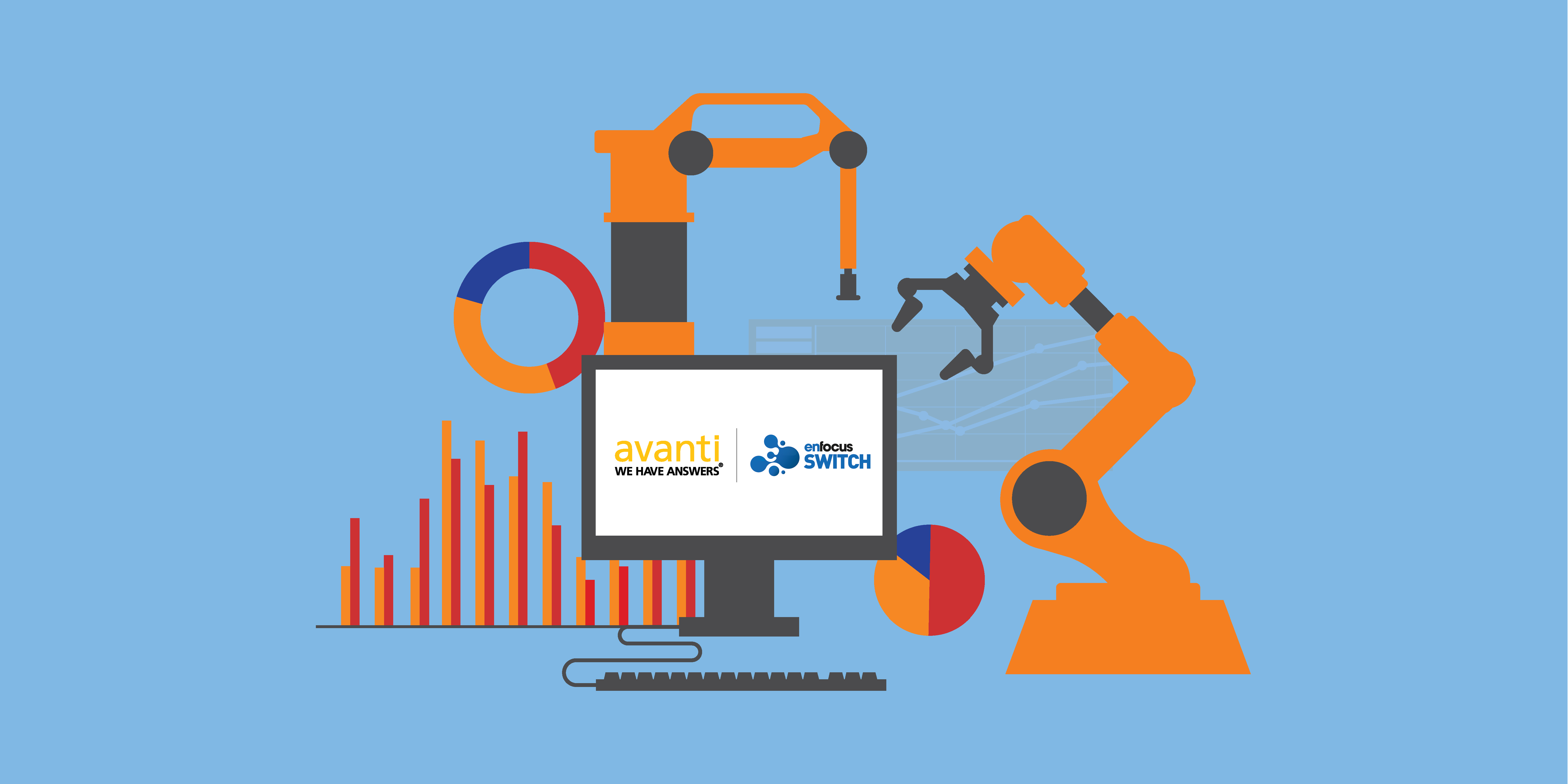Enfocus Switch and Avanti Slingshot® Print MIS Integration
Take a look at how Avanti Slingshot® Print MIS, integrated with Enfocus Switch, can be used to automate online PDF proofing. In this demonstration, an Avanti Slingshot® Print MIS job goes through these automated steps:
- Delivery to Enfocus Switch by JDF or JMF
- Preflight via Enfocus PitStop Server with results passed back to Avanti Slingshot® Print MIS
- Metadata is evaluated to determine if a proof is required
- Online PDF proof is created and an email link goes to the customer
- After customer review, the approved status is passed back to Avanti Slingshot® Print MIS
- Job is moved along into production