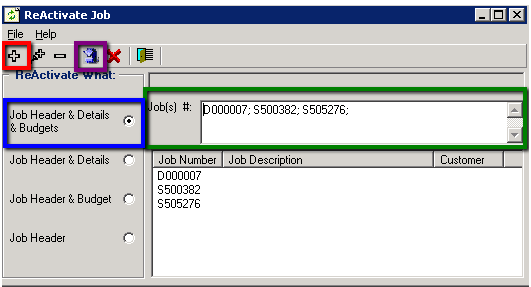Avanti Classic includes the ability to reactivate a previously archived but not purged job. If you have archived jobs in the past, you can easily reactivate the job through the process described below.
- Navigate to Tools/ Routines/Job costing/ Reactivate job (as per the screenshot below).
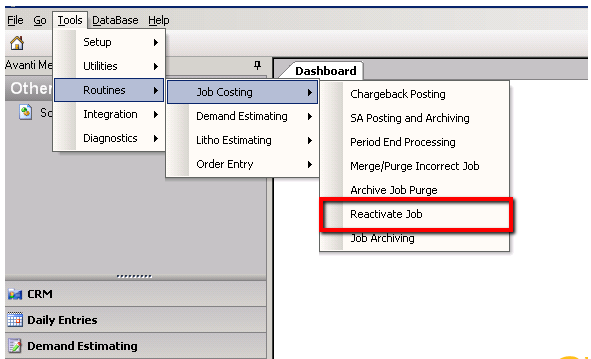
- Select the job(s) you would like to reactivate by clicking on the + button
- Note that you have the ability to select all or part of the job sections to reactivate. For example (see below), selecting Job header & Details & Budgets will reactivate all of the job information. Available options are:
- Job Header & Details & Budgets
- Job Header & Details
- Job Header & Budgets
- Job Header
- Once you are ready, click the ‘Reactivate Job’ button