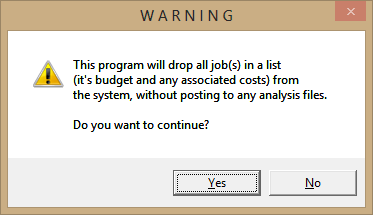Use the SA Posting and Archiving Utility or the Job Merge/Purge Utility to increase system performance by clearing job data from the job master table in Avanti.
Overview:
Jobs, regardless of status, will remain in the Job Master table if no job archive or job purging activities have taken place. This can have a detrimental effect on performance, particularly for a high performance shop running and creating plenty of new jobs. Over time, the amount of data that is added to the Job Master table will be significant, contributing to slower system performance
Archiving Jobs:
How do I know which jobs can be archived? Jobs that can be archived must meet the following criteria:
- All cost entries must be posted to the job.
- All invoices must be posted to the job.
- The job must have a status of invoiced as well as a fully invoiced job completion status.
- The job must be posted to Sales Analysis.
How to archive jobs:
1. Navigate to the SA Posting and Archiving page.
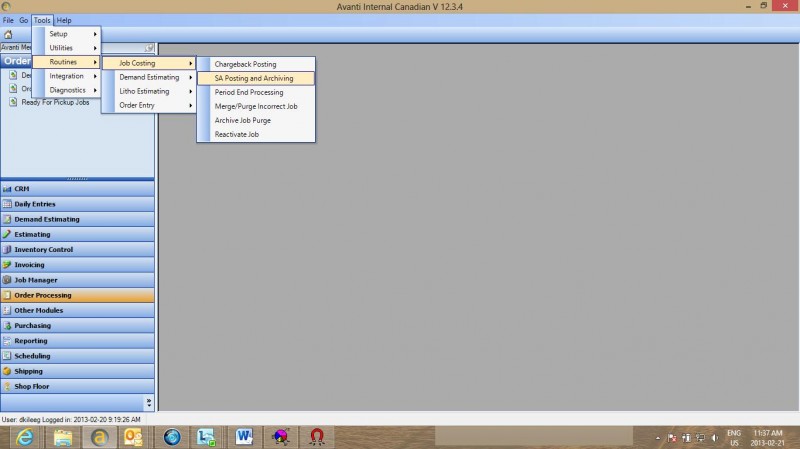
2. The SA Posting and Archiving page allows you to select a range of jobs to archive (by date and/or by job stream).
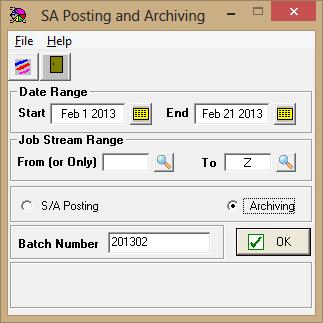
3. Click OK to continue. A new window will be displayed allowing you one last opportunity to cancel the archive process. Click OK to archive.
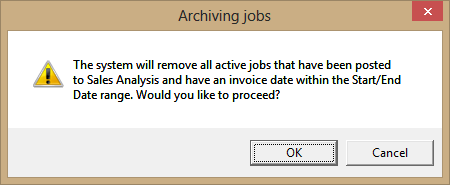
Purging Jobs:
How do I know which jobs can be purged? Jobs that can be purged must:
- Have a status of open
- Must not have had any cost entries posted to the job
- Must not be partially or fully invoiced
How to purge jobs:
- Navigate to the Merge/Purge Incorrect Job page.
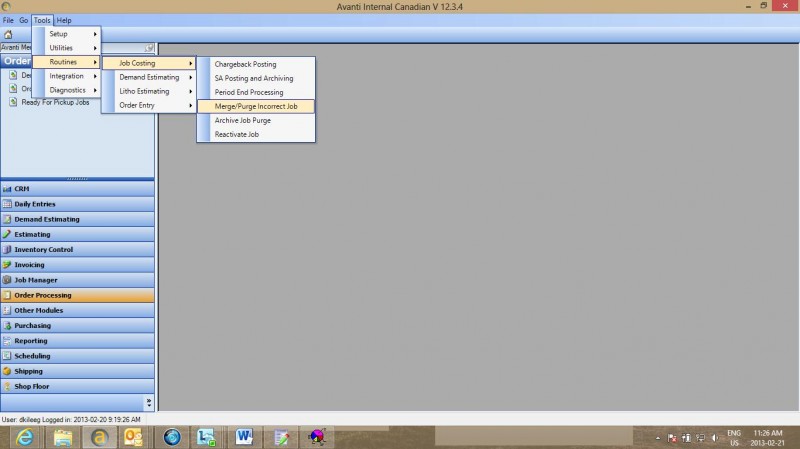
- The Job Merge & Purge allows you to select a job to purge. Note that the job must have a status of open, must not have been fully or partially invoiced or it will not be processed through this utility.
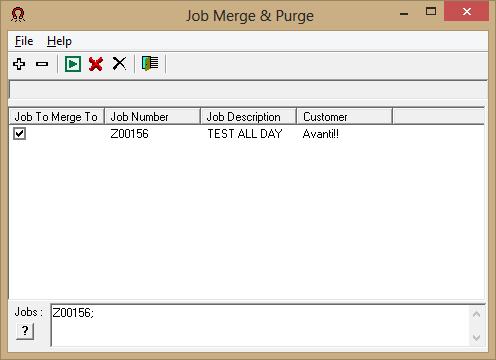 3. Click the PLAY arrow to continue. A new window will be displayed allowing you one last opportunity to cancel the job deletion. Click Yes to continue.
3. Click the PLAY arrow to continue. A new window will be displayed allowing you one last opportunity to cancel the job deletion. Click Yes to continue.