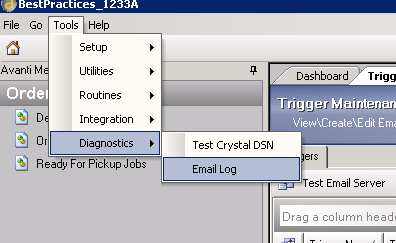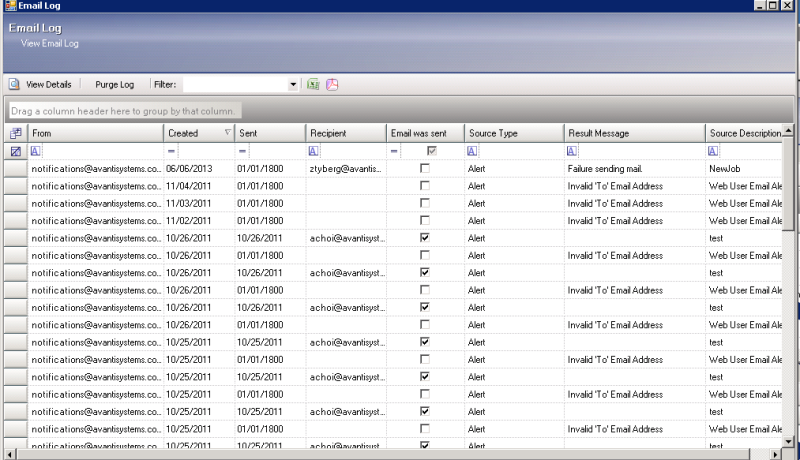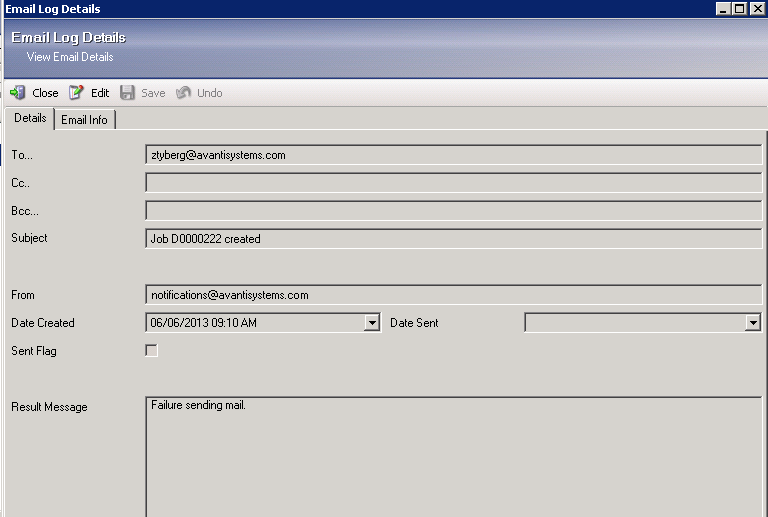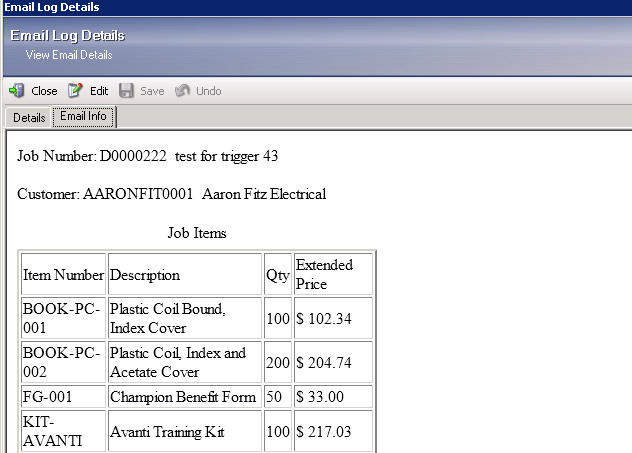In order to see the audit trail of the triggers that have been fired, select the "Tools | Diagnostics | Email Log" option from the Avanti menu.
The email log may be sorted by any column simply by clicking on the column title. The log will provide information on each trigger that has been fired and will indicate whether the trigger was successful in sending an email. For triggers that have not been fired, a message will appear in the “Result Message” column indicating why the trigger was not successful.
In order to view the email message, select the trigger and either double click or select view details. The following screen will appear:
Select the Email Info tab:
The email message will be displayed.